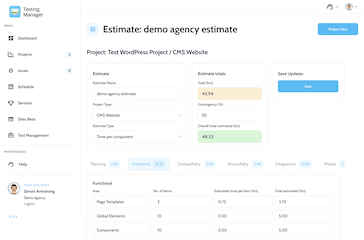Continuing our blog series on areas typically covered within a website audit, we're auditing accessibility to make sure that all users can browse, understand and fully use your website.
This post is the 4th in the series, we focused on functionality the first time around, then checked our browser compatibility before going onto uncover usability issues.
Auditing your website's accessibility is an important step that should not be overlooked, an accessible website has many benefits and the focus should not be to just ensure the site passes automated accessibility tests.
We'll look at what can be done to check how accessible your website is but first here are the main benefits of having an accessible website.
Benefits of an accessible website
- Widen your audience - this quote was gained via an Econsultancy blog post from December 2010, 'according a recent Guardian report, 36% of the 9 million disabled people in the UK are regularly online'. That's 3,240,000 people, a sizeable number on its own but that does not take into account an even larger number of people not even classified as being disabled. They will benefit from accessibility improvements you can make too.
- Conform to standards, best practice and the law - by complying with web standards and guidelines such as W3C's WCAG 2.0, Section 508 in the US, PAS 78 'Guide to good practice in commissioning accessible websites' and BS 8878:2010 'Web accessibility: code of practice', you are not only staying on the correct legal side but code that is well structured and complies with standards tends to have less compatibility issues, offers quicker page load time and is overall better quality.
- Improves SEO - by implementing accessibility improvements such as adding alternative text to images, making page titles, descriptions and headings more meaningful, minimising the use of flash and JavaScript, describing link text fully and organising the structure of the site will benefit your SEO in addition to helping your users.
- Improves usability - you will see from the rest of this post that implementing many of the accessibility improvements will actually make your website more usable for general users not just those with disabilities or particular requirements.
Those are just the main benefits and they seem pretty good reasons to at least audit your accessibility and see whether your website needs some treatment or not.
Straightforward accessibility checks
You can quickly check whether your site complies with accessibility standards by running your website through the following free accessibility testing tools:
- Truwex Online - checks your website's accessibility against Section 508, WCAG 1.0 and WCAG 2.0 standards.
- Colorblind Filter - checks how your website is viewed by users with different types of colour blindness.
- AChecker - gives you a report checking your site for known problems, likely problems and potential problems. Checks against all the main guidelines and also validates your HTML and CSS.
But be careful, using these accessibility tools is useful but only gives you part of the story. The nature of many people's disabilities is that just applying what the accessibility checks tells you to do will not necessarily enable them to use your website successfully.
For that, you need to do some manual accessibility testing.
Manual accessibility testing
Full accessibility testing is actually concerned with a range of disabilities and a series of manual checks or tests should form part of any website audit.
Using the website with software used by those with a disability will mean that further issues are found than with automated accessibility tests.
Here are some software suggestions for visual impairment, try using your website with each piece of software:
- Blindness - screen reader software such as Thunder or JAWS and text browsers such as Lynx.
- Low vision - screen magnification software such as MAGic.
Other disabilities require awareness of what barriers those users may encounter in using your website, such as the following:
- Colour blindness - many websites use text that is very similar to background colours and so does not provide enough contract for people with colour blindness to read properly.
- Deafness - audio or video should have transcripts available and pages with large amounts of text need related imagery to help understanding of the content for those whose first language may be sign language.
- Motor disabilities - main input device may be a specialised mouse or keyboard and so having keyboard alternatives to navigate through the site and forms that can be tabbed through in field order is very helpful for those users.
- Neurological disabilities including attention deficit disorder, learning disabilities and memory impairments mean that clear and consistent organisation of your website is very important.
As you review your website for accessibility, it is good to keep the above items in mind and determine whether your website needs improving or reorganising. I think that the above list shows that making accessibility improvements helps all users, not just those with that particular disability. For instance, a clearly organised and consistent website will help everybody, as would having a navigation structure and forms that can be used with a keyboard and not relying on a mouse.
Audit accessibility regularly
As with most aspects of a website audit, it is important to check the accessibility of your website regularly. As new content is added to your site or further developments are launched you need to ensure that it remains accessible for as many users as possible.
Key Points
- The benefits of having an accessible website are varied and wide ranging, it is not just a case of complying with legislation.
- There are several free accessibility testing tools to help you audit your site but do not rely on them totally.
- Manual accessibility testing is important to become aware of what barriers users may encounter in using your website.
- As with most aspects of a website audit, it is important to audit your site's accessibility regularly.
Your feedback is greatly appreciated on this blog post, let us know what you think about auditing the accessibility of your website in the comments.